Blu-ray is getting more and more popular for its large storage and excellent quality. Do you want to play Blu-ray on PC like on Blu-ray DVD player? Unfortunately, for Sony's licensing on Blu-ray, it is pretty difficult to play Blu-rays on laptop actually, Windows is the only operating system that can play them natively, but there are a few workarounds.Whether you are using Window XP or Windows 7, you will find that ArcSoft TotalMedia Theater is the best Blu-ray player offering best cinema-like experiences.
Here I list hardware and software needed for playing Blu-ray on Windows PC, hoping to help those that want to play Blu-ray Disc from PC.
What you need for Blu-ray playback on Windows (including Windows 7)
♦Software
The most convenient way to play Blu-ray on Windows is to use a program like ArcSoft TotalMedia Theater 5. It is such reliable Windows Blu-ray player that let you experience brilliant video quality. It supports playback of all three Blu-ray Disc video formats: MPEG-2, AVC, and VC1 as well as other high-definition content including WMV HD, QuickTime HD, DivX HD, and H.264 HD. In addition, the software is now optimized with Intel's Core Processor Family so users can enjoy smooth and sharp Blu-ray playback with uncompressed HD sound effects. It also allows you to play DVD and AVCHD video and a large number of other multimedia files, including WMV, MPEG, MP4, MTS, MKV, FLV, AVI etc. Especially, it supports Windows 7 robustly. And you will also achieve fantastic playback effect and find TotalMedia Theater the best Blu-ray player for Windows 7.
♦Hardware
Of course, the most important hardware you should have for Blu-ray DVDs playback is a Blu-ray drive. In addition to needing a beefy processor and plenty of memory, you also need a graphics card with very specific characteristics and monitor with HDCP support.
Try TotalMedia Theatre 5 now
How to play Blu-ray on Windows
Step 1:
Open Blu-ray disc
After you confirm your hardware matches the requirements above, simple install and launch ArcSoft TotalMedia Theater 5. Insert your Blu-ray disc, and this program will play automatically
Step 2
Use smart menu
This Windows Blu-ray player offer the capability of displaying details about the currently playing DVD without interrupting playback. Click icon on the bottom of control panel. Display movie information including movie name, genre and director with Option "Movie Info"; display the subtitles with Option "Subtitle"; display thumbnails of the movie chapters with Option "Chapters".
Step 3
Use right-click menu
Besides the button on the main interface, you also can control your playback. Right-click to launch many useful functions: select a specific title or chapter, or display the available audio options and other helpful options.
Free Try TotalMedia Theatre 5 now Windows Version
Get TotalMedia Theatre 5 Now Windows Version
Download PowerDVD 12.0.11962
REGISTER, TRANSFER & EARN $25 INSTANTLY!!
Friends, the best and cheapest way to transfer money to India is through xoom!! It is giving the best conversion rates and with minimum fees (that is usually a drawback in other exchangers). In addition you would get a $25 for free when you register!!
Visit the website & register!!
~~~~~~~ IMPORTANT INFORMATION ~~~~~~~
Fix Windows 7 CDs, DVDs, and Blu-ray Discs Playing and Burning Issues Automatically
Microsoft is offering a helping hand to customers who are experiencing issues with writing and reading media on their Windows PCs.
The Redmond company has provided an automated fix designed to resolve issues related to playing and burning, CDs, DVDs as well as Blue-ray discs.
The automated Fix It solution can be downloaded via the Microsoft Support page with the following title: “Your CD or DVD drive can't read or write media,” and is available completely free of charge to customers.
“Automatically diagnose and repair problems with your CD or DVD drive when trying to read or burn media,” reads the description of the fix from the software giant.
Visit the following website to download the fix!!!
What it fixes...
- Your CD or DVD Drive does not read or write and is shown as disabled
- The media in your CD or DVD drive cannot be read
- The media cannot be written to by your CD or DVD drive
- You receive one of the following errors:
- A class specific or device specific driver is missing or corrupt
- A CD or DVD drive cannot be found or is not connected
- The CD or DVD drive is experiencing a problem that prevents it from working properly
- The CD or DVD drive is not accessible via an assigned drive letter

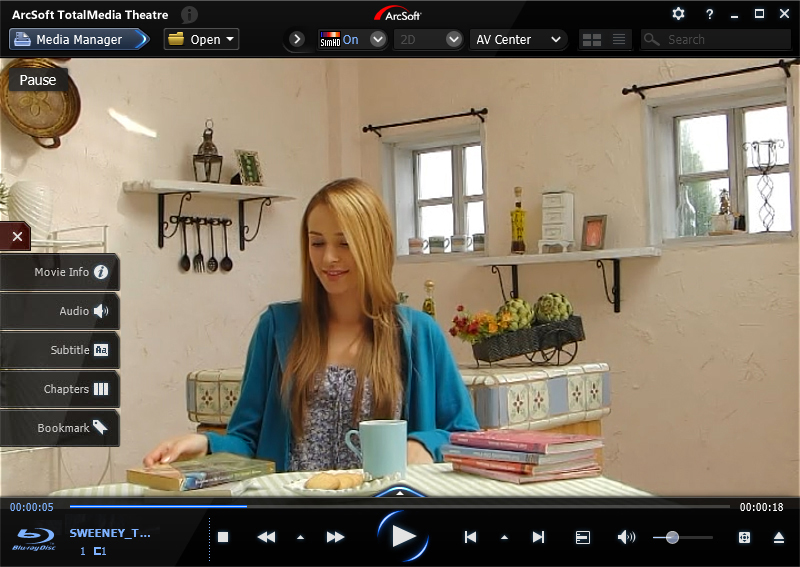
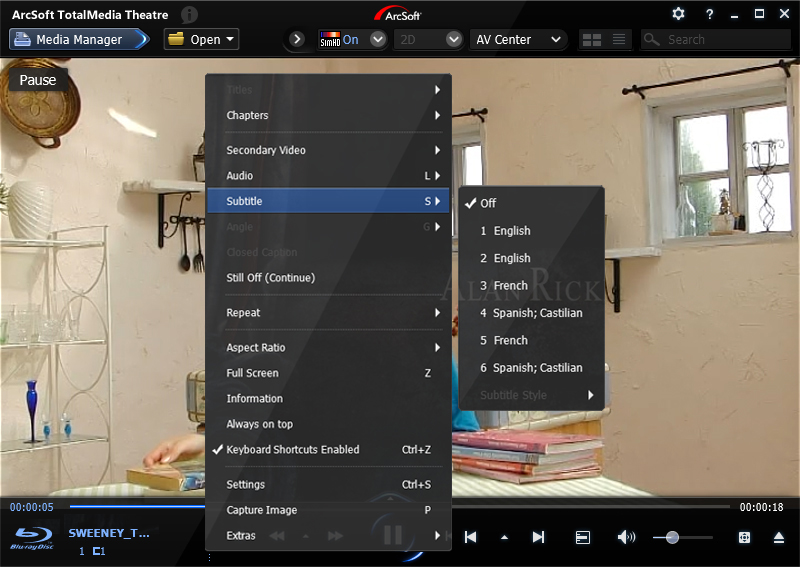


What a data of un-ambiguity and preserveness of valuable experience on the
ReplyDeletetopic of unexpected feelings.
My web site ... Click here
Wow, this paragraph is fastidious, my younger sister is analyzing such things,
ReplyDeletethus I am going to tell her.
Feel free to visit my homepage ... Click here
Very nice post. I just stumbled upon your weblog and wanted to say that I have truly enjoyed surfing around
ReplyDeleteyour blog posts. In any case I'll be subscribing to your rss feed and I hope you write again very soon!
my web-site: Visit here